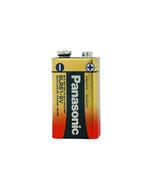Earth Clip
Brand Name: Clipsal
Type: Two Piece Claw
Cable Size: 20 mm
Material: Pressed Metal
Finish: Hot Dip Galvanized
Dimensions: 42 mm Length x 26 mm Width
Clipsal Earth Clip 20Mm - 207M
This item is currently available for backorder with an estimated arrival time of 2 days
Please note this ETA is provided to us by our suppliers and could potentially be delayed due to factors outside our control. If there are any delays we will contact you to keep you updated.
Choose your style, Select your Switch and Checkout
We can customise your powerpoint to a range of colours and layouts, suited to your needs.

| SKU | CLI207M |
|---|---|
| Supplier No | 207M |
| EAN / Barcode | 9311554048600 |
| Height | 10.000000 |
| Length | 95.000000 |
| Width | 70.000000 |
| Brand | Clipsal |
| Material | Pressed Metal |
A FEW FAQS
207M is a hot dip galvanized earth clip to suit 3/4" or 20mm conduit. For further information, please visit https://www.clipsal.com/Trade/Products/ProductDetail?catno=207M
The part number 209M is not available in Stainless.
203M. Pressed Metal Conduit Fittings, Earth Clips, Water pipe adjustable earth clip 15 - 20mm or 1/2 - 3/4 inch. Please see following link under the documentation tab for full catalogue. https://www.clipsal.com/Trade/Products/ProductDetail?catno=203M
Goals and Symptoms The following error message appears in PowerLogic SCADA (PLS) v7.10 after starting Runtime: Cannot Open Server <ServerName>. The port is in use or an attempt was made to access a socket in a way forbidden by its access permissions. As a result, the IO Server will not start. Causes and Fixes The default port used by the I/O Server is 2078. The above issue can be resolved by assigning a different port to the IO Server in the Servers > I/O Server field in the Project Editor. For a complete list of default ports used in PLS, refer to the System Integrator Manual (search for 'default port'). Here are a few: 2075 Reports server communications 2076 Alarm server communications 2077 Trends server communications 2078 Legacy I/O communications 2082 Publish subscribe I/O server communications To determine which ports are already in use, open a Command Prompt window and run the command 'netstat -a'. This will list all of the TCP port numbers currently in use in the system. For additional information, refer to RESL197082. Keywords: PLSCADA, PL SCADA, PowerSCADA, Power SCADA, StruxureWare PowerSCADA Expert, SPE 7.1, 7.2, 7.10, 7.20, net stat Legacy KB System (APS) Data: RESL209208 V1.0, Originally authored by AnVa on 09/27/2012, Last Edited by AnVa on 09/27/2012 Related ranges: PowerLogic SCADA 7.1, PowerSCADA Expert 7.2
The part number for a 20mm conduit cap is- 262/20
The part number for 20mm HFT corrugated conduitart is 9020CHF.